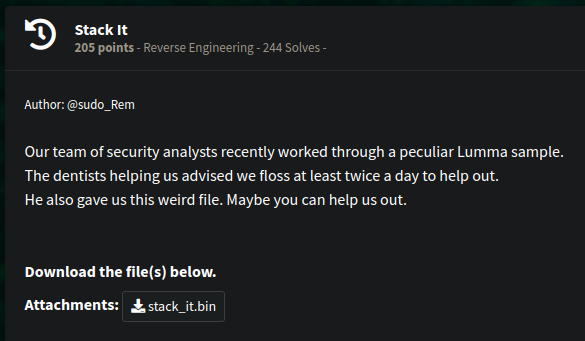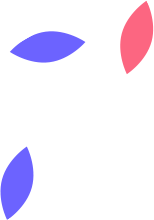CTF Write-Up: Stack It
Challenge: Stack It
Category: Reverse Engineering
Author: @sudo_Rem
Challenge Overview
In the Stack It challenge, I was provided with a binary file (stack_it.bin) and a hint about flossing twice a day from a dentist. The task was to analyze the binary, retrieve hidden data, and extract the flag. Given that the challenge falls under reverse engineering, I suspected that the solution would involve debugging and inspecting memory contents.
Step 1: Initial Analysis with GDB
To start, I opened the file in GDB (GNU Debugger) to explore the binary’s behavior and inspect its memory. This tool is highly effective for analyzing binaries, allowing us to set breakpoints, step through execution, and view memory content.
gdb stack_it.binUpon loading the binary, I found that it didn’t contain debugging symbols, which is common in CTF challenges to increase difficulty. This meant I’d need to directly interact with memory addresses and set breakpoints.
Step 2: Setting a Breakpoint
Without symbols, I needed to choose a memory location to set a breakpoint, and 0x08049048 seemed like a logical choice based on the structure of the binary. Here’s how I arrived at this address:
- Hex Dump Analysis: By inspecting the binary with
xxd, I observed that addresses around0x0804contained structured data and readable strings. This was a good indication that this address range might hold constants or data relevant to the flag. - Common Data Sections: In many x86 binaries, addresses in the
0x0804range correspond to sections like.dataor.bss, where strings and constants are often stored. This made0x08049048a strong candidate for inspection.
Using this approach, I set the breakpoint:
(gdb) break *0x08049048I then ran the program:
(gdb) runThe binary hit the breakpoint, allowing me to examine memory in its current state.
Step 3: Examining Memory
Using GDB’s memory inspection command, I checked the contents at memory location 0x804a050. I used a command to display 32 bytes in hexadecimal and ASCII representation, which helped uncover potential strings or clues.
(gdb) x/32xb 0x804a050The output revealed a sequence of bytes that seemed to resemble the start of a flag, beginning with flag{...}. This was a promising lead! Here’s what I saw:
0x804a050: 0x66 0x6c 0x61 0x67 0x7b 0x62 0x34 0x32
0x804a058: 0x33 0x34 0x66 0x34 0x62 0x62 0x61 0x34
...
Step 4: Dumping the Flag Data to a File
To retrieve the full flag, I dumped the memory range from 0x804a050 to 0x804a0C0 into a file (extended_dump.bin). This allowed me to analyze the contents outside of GDB.
(gdb) dump memory extended_dump.bin 0x804a050 0x804a0C0After quitting GDB, I examined the dumped file using xxd, a hex-dump tool:
xxd extended_dump.binThe output revealed the full flag:
00000000: 666c 6167 7b62 3432 3334 6634 6262 6134 flag{b4234f4bba4
00000010: 3638 3564 6338 3464 3665 6539 6134 3865 685dc84d6ee9a48e
00000020: 3963 3130 367d 0000 0000 0000 0000 0000 9c106}..........
Step 5: Interpreting the Flag
From the hex dump, the plaintext flag was visible within the flag{} format:
flag{b4234f4bba4685dc84d6ee9a48e9c106}This was the final answer required to solve the challenge.
Conclusion
The Stack It challenge was a fantastic exercise in reverse engineering, requiring memory inspection and knowledge of GDB commands. By setting breakpoints, inspecting memory addresses, and dumping data, I successfully retrieved the flag. This challenge underscored the importance of using debugging tools like GDB for binary analysis and memory forensics in CTFs.