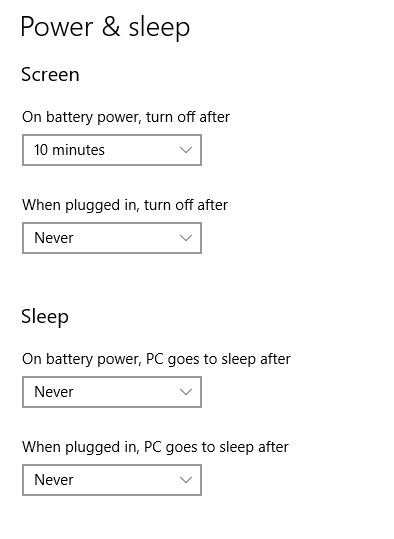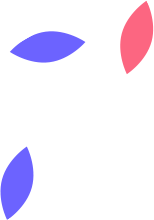Change Sleep Settings in Windows 10
To change the sleep settings within Windows 10, follow the below instructions.
1) Click the start button.

2) Type “Sleep Settings”, then select “Power & sleep settings”.
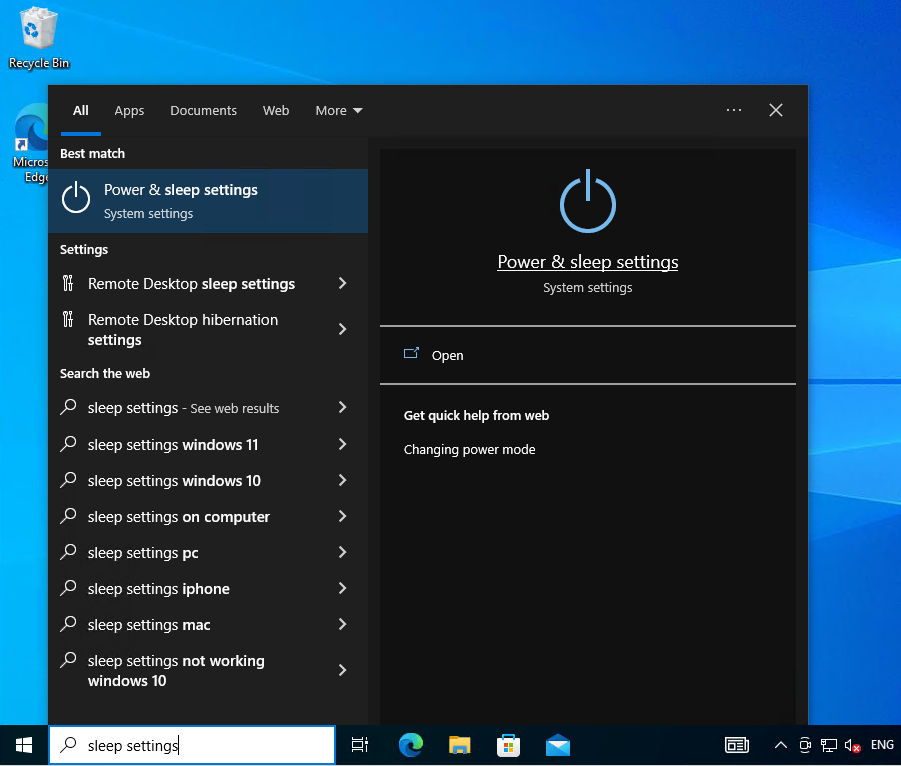
3) Change the settings to your liking.
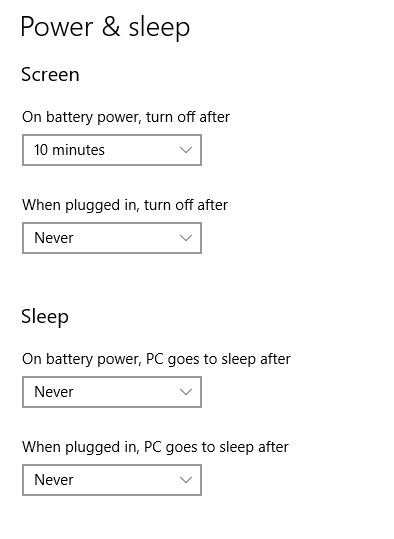
To change the sleep settings within Windows 10, follow the below instructions.
1) Click the start button.

2) Type “Sleep Settings”, then select “Power & sleep settings”.
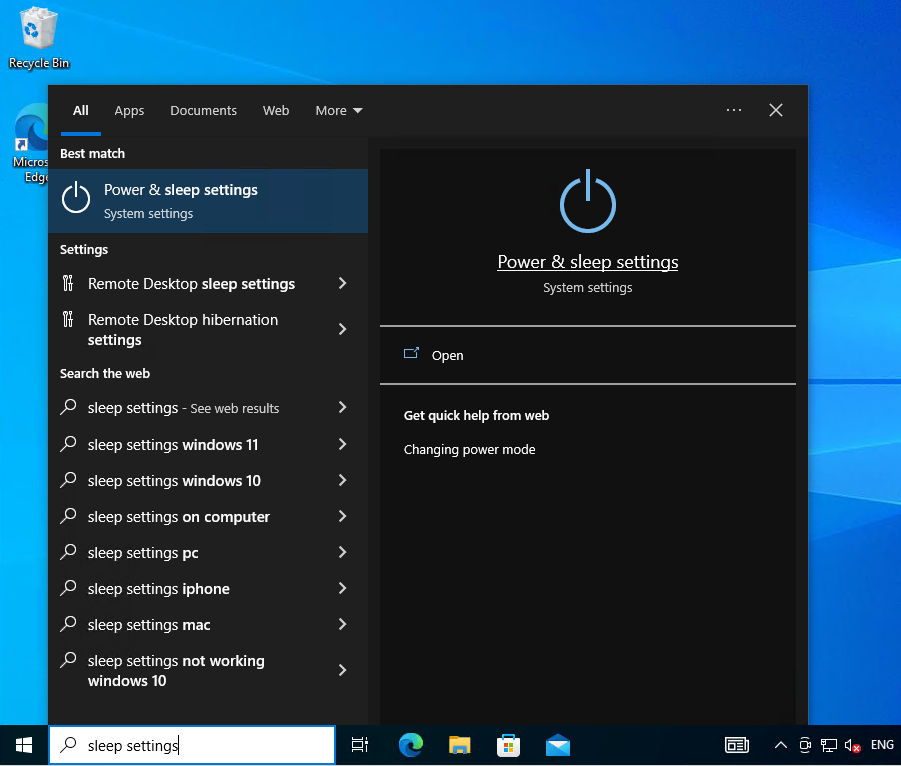
3) Change the settings to your liking.