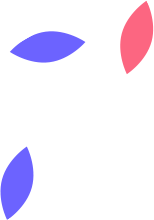Rescuing Your Lenovo ThinkPad From Sleep Mode Limbo
Ramble warning:
A month ago I ran into big issues with my Lenovo ThinkPad E15 Gen 3, with the AMD Ryzen 7 5700U processor, running Ubuntu 22.04. I’ve been using it for the last year and a half without issue, and last month I closed the lid when going to bed, and when I opened the laptop the next morning, it wouldn’t boot. It just kept rebooting within a few seconds, and at different stages during the boot process. I couldn’t get it to boot, and it was this endless reboot cycle. I tried to get into the BIOS, then it would reboot, I tried system diagnostic menu via the F10 key, then it would just reboot. Even holding the power button would not turn off the device. The only way I could get it to turn off was to open the laptop and disconnect the battery. I also cleared the BIOS, by disconnecting the laptop battery, and removing the CMOS battery for 30 minutes. Once I turned it back on, it just kept rebooting every few seconds.
What I noticed was when I opened the lid, the power light would blink 3 times, then it would try to boot, then kept rebooting. It would keep doing that until the battery died. If you’ve read my other article last year about this laptop, you’ll know I’m running Ubuntu 22.04, and it was performed perfectly until not. I started troubleshooting, including pulling the NVMe drive, trying to boot from USB, disconnecting the laptop battery, and CMOS battery over night, disconnecting the keyboard to check for stuck keys, the list goes on. I gave up one day, and put it aside for a few days, then one day I said lets give it a go again. We’ll damn, it booted! I was now able to boot into the OS, and things were working for a couple days. During that time, I ensured all updates were installed, and also did some research online, and narrowed the issue down to a problem with the laptop not coming out of sleep mode. I though and thought about recent changes, as the system ran fine with sleep mode since I purchased the laptop. I remembered a week before the issue, I got a new kernel (6.2.0-33), and started looking down that avenue. Then bang, two days after it was back from the dead, it happened again when opening the lid in the morning. Very frustrated at this point, I tried all the same steps I did before, but this time nothing would get it to boot. I put the laptop away on a shelf for a few days with the laptop battery unplugged, and a week later I decided to turn it back on, and still it still kept rebooting, so I shelved the laptop again.
I got curious again a few days later, and got it to boot! When I turned it on, it was the same as before, it just kept rebooting. This time I tried closing the reopening the lid several times during the rebooting, and all of a sudden it booted. Getting it unstuck from sleep mode was a nightmare!
This time around I was thinking if it had something to do with the recent kernel update, and perhaps updating the BIOS could help, as it was running version 1.10, and the latest is 1.15. Updating the BIOS previously wasn’t top of mind, as a lot of computer manufactures make firmware updates for use by Windows. I’m not sure if I didn’t notice it before, but Lenovo also provides a bootable ISO image you can burn to a USB stick. I used BalenaEtcher to burn the ISO to a USB stick, then booted from the USB to install the BIOS update. All went well, and I’m happy to report, things are still working well two weeks later.