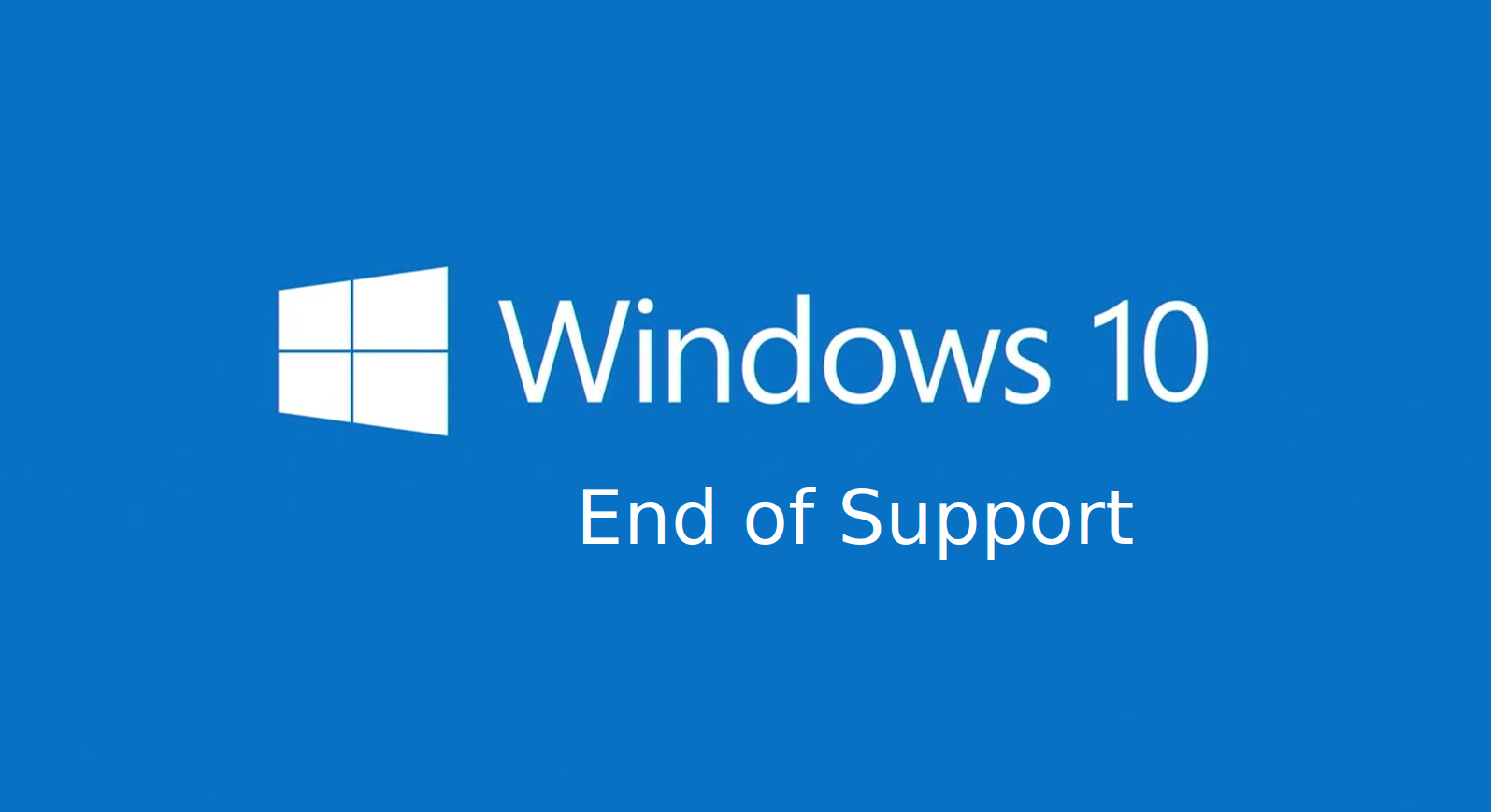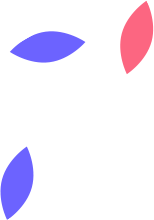Windows 10 Nearing End of Support – What It Means for You
The tech world is constantly evolving, and with it, the software we rely on daily. One significant upcoming change is the end of support for Windows 10. Microsoft has officially announced that "After October 14, 2025, Microsoft will no longer provide security updates or technical support for Windows 10. Your PC will still work, but we recommend moving to Windows 11."
What Does End of Support Mean?
When Microsoft ends support for an operating system, it means they will stop providing crucial updates, including security patches, bug fixes, and technical support. For users, this signifies a few important changes:
1. Increased Security Risks: Without regular security updates, systems become more vulnerable to malware, viruses, and other cyber threats. The lack of patches for new vulnerabilities can leave your system open to attacks.
2. Lack of Technical Support: Microsoft will no longer offer customer service or technical assistance for Windows 10. If you encounter any issues, you'll be on your own or need to seek help from third-party services.
Software Incompatibility: Over time, new applications and hardware will likely be optimized for Windows 11 or later versions. This could result in compatibility issues with Windows 10, limiting your access to new features and functionalities.
Preparing for the Transition
With the end of support for Windows 10 approaching, here are some steps you can take to prepare:
1. Upgrade to Windows 11: The most straightforward solution is to upgrade to Windows 11. Ensure your current hardware meets the system requirements for Windows 11. Microsoft offers tools to check compatibility and guide you through the upgrade process.
2. Backup Your Data: Before making any changes, back up your important files and data. This will prevent data loss during the upgrade process.
3. Evaluate Your Hardware: Older PCs might not be compatible with Windows 11. If your current hardware doesn’t meet the requirements, consider investing in a new PC.
4. Stay Informed: Keep an eye on announcements from Microsoft regarding the end of support. There may be additional updates or tools released to assist with the transition.
Conclusion
The end of support for Windows 10 marks the end of an era for a widely-used operating system. While your PC will continue to function after October 14, 2025, it's crucial to consider the implications of running an unsupported OS. Upgrading to Windows 11 not only ensures continued security and support but also brings you the benefits of the latest technology. As Microsoft advises, "After October 14, 2025, Microsoft will no longer provide security updates or technical support for Windows 10. Your PC will still work, but we recommend moving to Windows 11." Transitioning sooner rather than later will help you stay secure and up-to-date with the latest advancements in the tech world.
#windows10endofsupport #windows10endoflife #upgradetowindows11 #windows10 #windows11